Creating Social Media Graphics sets the stage for a visually captivating journey filled with tips, tools, and techniques to master the art of graphic design for social platforms. Dive into the world of color, typography, and brand consistency as we explore the dynamic realm of social media visuals.
Planning Social Media Graphics
Planning before creating social media graphics is crucial to ensure that the content resonates with the target audience and achieves the desired objectives. Without proper planning, the graphics may miss the mark and fail to engage users effectively.
Importance of Planning
Planning helps in defining the goals and objectives of the social media graphics. It allows for a clear understanding of the message that needs to be conveyed and ensures consistency in branding and messaging. Planning also helps in organizing the content effectively and optimizing the design for different platforms.
Determining Target Audience
To determine the target audience for social media graphics, it is essential to conduct research and gather data on the demographics, interests, and behavior of the audience. Analyzing the existing followers or customers can provide valuable insights into their preferences and expectations. Creating buyer personas can also help in identifying the specific needs and preferences of the target audience.
Tools and Software
There are various tools and software available that can assist in the planning phase of creating social media graphics. Some popular options include:
- Canva: A user-friendly graphic design platform with templates and tools for creating visually appealing graphics.
- Adobe Spark: An online design tool that allows for easy customization of graphics and videos for social media.
- Piktochart: A tool for creating infographics and visual content to engage the audience on social media platforms.
These tools can streamline the planning process and help in designing graphics that are attractive and engaging to the target audience.
Design Elements
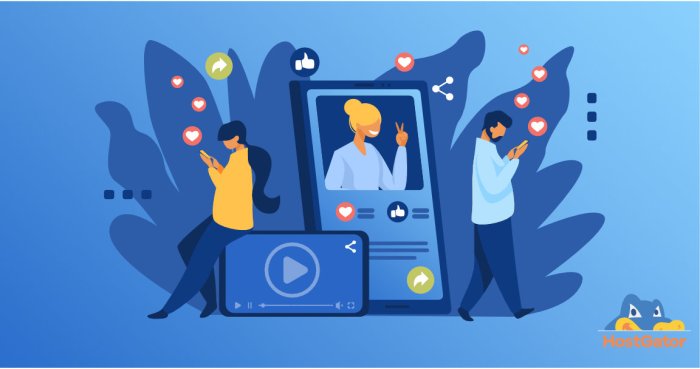
When it comes to creating engaging social media graphics, there are key design elements that you need to consider. These elements play a crucial role in capturing the attention of your audience and conveying your message effectively.
Colors
Choosing the right colors for your social media graphics is essential. Colors can evoke emotions and set the tone for your content. Make sure to use colors that align with your brand and resonate with your target audience. Consider color psychology and how different colors can impact the perception of your message.
Typography
Typography is another important design element to pay attention to. The fonts you choose can impact readability and overall aesthetics of your graphics. Make sure to select fonts that are easy to read and align with your brand’s personality. Experiment with font sizes, styles, and spacing to create visual hierarchy and draw attention to key messages.
Imagery
The imagery you use in your social media graphics can make a big difference in grabbing the attention of your audience. Whether it’s photos, illustrations, or graphics, make sure the visuals you choose are high-quality and relevant to your content. Use imagery that reinforces your message and resonates with your audience’s interests.
Brand Consistency
Maintaining brand consistency across different social media graphics is crucial for building brand recognition and trust. Use consistent colors, fonts, and imagery that align with your brand guidelines. Create templates or style guides to ensure that all your graphics have a cohesive look and feel. Consistency will help establish a strong brand identity and make your content easily recognizable to your audience.
Graphic Creation Tools: Creating Social Media Graphics
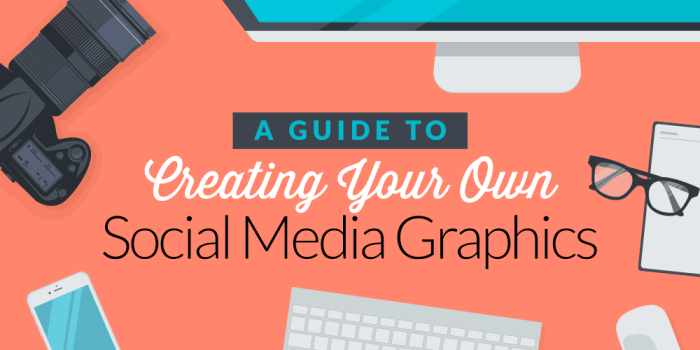
When it comes to creating social media graphics, there are several popular graphic design tools that are widely used by designers and content creators. These tools vary in features, ease of use, and pricing, making it important to choose the right one based on your specific needs.
Popular Graphic Design Tools
- Canva: Canva is a user-friendly graphic design tool that offers a wide range of templates, fonts, and graphics. It is known for its ease of use and affordability, making it a popular choice for beginners and professionals alike.
- Adobe Photoshop: Adobe Photoshop is a powerful design tool with advanced features for creating intricate and detailed graphics. While it has a steeper learning curve than Canva, it offers more customization options and flexibility.
- Adobe Illustrator: Adobe Illustrator is another Adobe product that focuses on vector graphics. It is ideal for creating logos, icons, and illustrations with precise details. Like Photoshop, it offers a wide range of tools for graphic design.
- Piktochart: Piktochart is a tool specifically designed for creating infographics and visual content. It provides templates and drag-and-drop features for easy customization, making it a great choice for data visualization.
Step-by-Step Guide: Using Canva for Social Media Graphics
- Sign up for a Canva account or log in if you already have one.
- Select the type of graphic you want to create (e.g., Instagram post, Facebook cover, Twitter header).
- Choose a template that fits your style or start from scratch by selecting a blank canvas.
- Customize the design by adding text, images, shapes, and other elements to make it unique to your brand or message.
- Adjust the colors, fonts, and sizes to match your branding or the tone of your social media post.
- Preview the graphic to see how it looks and make any final adjustments before downloading or sharing directly to your social media platforms.
Visual Hierarchy and Composition
Creating visually appealing social media graphics involves understanding the importance of visual hierarchy and achieving a balanced composition. Visual hierarchy helps guide the viewer’s eye through the design, highlighting key elements and information. On the other hand, composition ensures that all elements work together harmoniously to create a cohesive and engaging graphic.
Importance of Visual Hierarchy
Visual hierarchy plays a crucial role in social media graphics as it helps prioritize content and guide the viewer’s attention. By using different visual elements such as size, color, contrast, and placement, designers can create a hierarchy that leads the viewer through the graphic in a meaningful way. For example, using a larger font size for the main message and contrasting colors for important elements can effectively establish visual hierarchy.
Creating a Balanced Composition, Creating Social Media Graphics
To achieve a balanced composition in graphic design for social media, designers need to consider elements such as symmetry, asymmetry, white space, and alignment. Symmetrical compositions create a sense of stability and order, while asymmetrical compositions can add dynamism and interest. White space, also known as negative space, helps prevent clutter and allows the design to breathe. Proper alignment of elements ensures a cohesive look and enhances readability.
Examples of Effective Techniques
– Using a larger font size for the headline to grab attention.
– Employing contrasting colors to emphasize important information.
– Applying the rule of thirds to create a visually pleasing layout.
– Incorporating white space to improve readability and visual appeal.
– Aligning text and graphics to create a sense of order and organization.
Branding and Consistency
In the world of social media graphics, branding plays a crucial role in establishing a strong identity for your business or personal brand. Consistency in design elements helps in creating a cohesive and recognizable image across various platforms.
Incorporating Branding Elements
When it comes to incorporating branding elements like logos and slogans in social media graphics, it’s essential to do so strategically. Here are some tips to effectively integrate these elements:
- Place your logo in a prominent yet unobtrusive position on your graphics. It should be visible but not overpowering.
- Use consistent colors and fonts that align with your brand identity. This helps in creating a cohesive look across all your graphics.
- Include your brand’s slogan or tagline in a subtle way that complements the overall design without overshadowing other important information.
- Ensure that your branding elements are scaled appropriately to maintain visual balance and harmony in your social media graphics.
Consistency in Design
Maintaining consistency in design across different social media platforms is key to building brand recognition and trust among your audience. Here’s why consistency matters:
- Consistent branding elements create a sense of reliability and professionalism, making your brand more memorable to viewers.
- Uniform design across platforms helps in reinforcing brand values and messaging, enhancing brand recall among followers.
- Consistency in design builds brand credibility and authority, showcasing a cohesive brand image that resonates with your target audience.
- By maintaining design consistency, you establish a visual identity that sets you apart from competitors and strengthens brand loyalty.
Image Optimization for Social Media
Optimizing images for social media is crucial in order to ensure that your graphics look their best and load quickly across different platforms. By following certain guidelines and best practices, you can make sure that your images are optimized for each specific social media platform.
Image Resolution and File Formats
When creating social media graphics, it’s important to consider the resolution of your images. Different platforms have different recommended image sizes, so it’s essential to resize your images accordingly to avoid distortion or pixelation. Additionally, choosing the right file format is key to maintaining image quality and ensuring compatibility across platforms. Common file formats for social media graphics include JPEG, PNG, and GIF.
- For platforms like Instagram and Facebook, JPEG is often the preferred file format for photos and images with a lot of colors. It offers a good balance between image quality and file size.
- PNG is great for graphics with transparent backgrounds, such as logos or icons. It preserves image quality but can result in larger file sizes.
- GIFs are ideal for creating animated graphics or short videos that loop. They are commonly used on platforms like Twitter and Tumblr.
Loading Times for Graphics
Ensuring quick loading times for your social media graphics is essential to keep users engaged and prevent them from bouncing off your page. To optimize loading times, consider the following tips:
- Compress your images: Use image compression tools to reduce file sizes without compromising quality. This can significantly improve loading times.
- Avoid oversized images: Resize your images to fit the dimensions of each social media platform. Large images can slow down loading times, especially on mobile devices.
- Optimize for mobile: More and more users access social media on their mobile devices, so make sure your graphics are optimized for mobile viewing to enhance user experience.
