Creating Interactive Infographics is the key to captivating your audience and conveying information in a visually appealing way. Dive into the world of interactive visuals and unleash your creativity.
Explore the endless possibilities of design and interactivity that will make your infographics stand out from the crowd.
Understanding Interactive Infographics

Interactive infographics are dynamic visual representations of information that allow users to engage with the content by interacting with various elements. They serve the purpose of making complex data more digestible and engaging for the audience, ultimately enhancing understanding and retention.
Benefits of Using Interactive Infographics
- Increased Engagement: Interactive infographics grab the attention of users and encourage them to explore the data further.
- Enhanced User Experience: Users can personalize their interaction with the content, making it more relevant to their needs.
- Data Exploration: Interactive features enable users to dive deeper into specific data points, gaining more insights.
- Shareability: Interactive infographics are more likely to be shared on social media platforms, increasing their reach and impact.
Examples of Successful Interactive Infographics
COVID-19 Dashboard: A real-time interactive infographic that provides updated information on COVID-19 cases, deaths, and recoveries worldwide.
| Infographic Title | Description |
|---|---|
| Climate Change Interactive Map | An interactive map showcasing the impact of climate change on different regions, with data visualization tools for users to explore further. |
| Financial Planning Simulator | An interactive tool that allows users to input their financial information and goals to create personalized financial plans. |
Designing Interactive Infographics: Creating Interactive Infographics
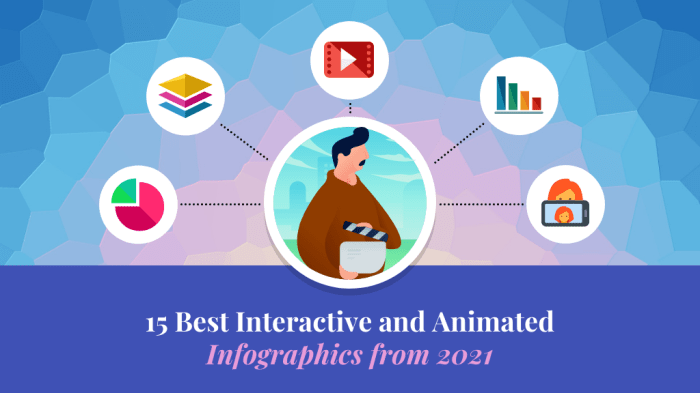
Creating engaging interactive infographics requires careful attention to key design principles that enhance user experience and promote information retention. Here are some tips to help you design effective interactive infographics:
Selecting the Right Color Scheme and Typography
When choosing a color scheme for your interactive infographic, consider the psychological impact of different colors on the viewer. Select colors that complement each other and enhance readability. Use contrasting colors for text and background to ensure readability. Additionally, choose typography that is easy to read and aligns with the overall design aesthetic of your infographic.
Balance of Text, Visuals, and Interactivity
To optimize user engagement, strike a balance between text, visuals, and interactivity in your infographic. Use concise and relevant text to convey information effectively. Incorporate visually appealing graphics, charts, and images to enhance the visual appeal of the infographic. Integrate interactive elements such as clickable buttons, animations, and hover effects to encourage user interaction and exploration.
Tools and Software for Creating Interactive Infographics
When it comes to designing interactive infographics, having the right tools and software can make a huge difference in the final outcome of your project. There are several popular options available, each with its own unique features and suitability for different skill levels.
Popular Tools for Creating Interactive Infographics
- Canva: A user-friendly platform with a wide range of templates and design elements, suitable for beginners and non-designers.
- Adobe Illustrator: A professional-grade software with advanced features for creating custom, high-quality infographics, ideal for experienced designers.
- Infogram: An online tool that offers a variety of interactive charts, maps, and graphics, suitable for users with intermediate design skills.
- Visme: A versatile platform that allows for easy creation of interactive infographics, reports, and presentations, great for both beginners and experts.
Choosing the Best Tool for Your Project
- Consider your skill level: If you’re a beginner, opt for user-friendly tools like Canva or Visme. For advanced users, Adobe Illustrator may be more suitable.
- Project requirements: Evaluate the specific features and functionalities you need for your interactive infographic, such as charts, animations, or data visualization capabilities.
- Budget constraints: Take into account the cost of the software or tool, as some options may offer free versions with limited features, while others require a subscription or one-time purchase.
Implementing Interactivity in Infographics
Creating interactive infographics involves incorporating various elements to engage users and enhance the overall experience. By adding animations, clickable areas, and data visualizations, you can make your infographics more dynamic and informative.
Interactive Elements
- Animations: Adding subtle animations can draw attention to key points and make the information more visually appealing.
- Clickable Areas: Implementing clickable areas allows users to interact with specific sections of the infographic for more detailed information.
- Data Visualization: Utilizing interactive charts and graphs can help users better understand complex data sets and trends.
Adding Interactivity, Creating Interactive Infographics
To add interactivity to infographics, you can use tools like Adobe Animate or online platforms like Infogram or Canva. Here’s a simple guide to get you started:
- Choose the interactive elements you want to include based on the content of your infographic.
- Create animations or interactive charts using the selected tool.
- Add clickable areas by defining hotspots and linking them to relevant information or sections.
- Test the interactive features to ensure they work smoothly and provide a seamless user experience.
Best Practices for User Experience
- Keep interactivity intuitive and user-friendly to avoid confusing or overwhelming users.
- Ensure that interactive elements enhance the overall message of the infographic and provide value to the audience.
- Optimize load times by balancing interactivity with file size to prevent lagging or delays.
- Provide clear instructions or cues for users on how to interact with the infographic to maximize engagement.
